Resources!
One thing I love about programming is finding all the wonderful free tools I can use online to build, educate and inspire. Here’s one I use quite a bit: Twitter.
I've been on Twitter for over 12 years, but I only started programming this past summer. So while I now follow a bunch of software engineers, developers, etc., I also have 12 years worth of my other interests that clog my feed. So I use a feature I feel like most people don't use called Lists. Here it is on the sidebar in iOS.

By creating a list and adding only programming-specific accounts, I can view their tweets without the distraction of my full feed.
Another fantastic resource I’ve found is through my local library. Yes, I can reserve and borrow lots of great written materials, but the library system here in Pittsburgh offers so much more.
I have access to Hoopla , Kanopy , and Libby. These are all great and have educational resources, as well as lots of entertainment.
But my favorite is Lynda.com(a.k.a. LinkedInLearning). They have classes for just about everything, and their courses are professionally written, edited and presented. I've lost count of the number of times I've watched a YouTube of some bro ad-libbing his way through a Python tutorial only for me to quit watching after 2 minutes because he doesn't open his mouth when he speaks. Also, side rant here, but what's the obsession with showing their faces in the bottom corner of the screen while they code? This does nothing to convey their knowledge or help make the course better. Thankfully, Lynda instructors don't do that.
I'm currently watching this course titled HTML & CSS: Creating Forms, and I love it.
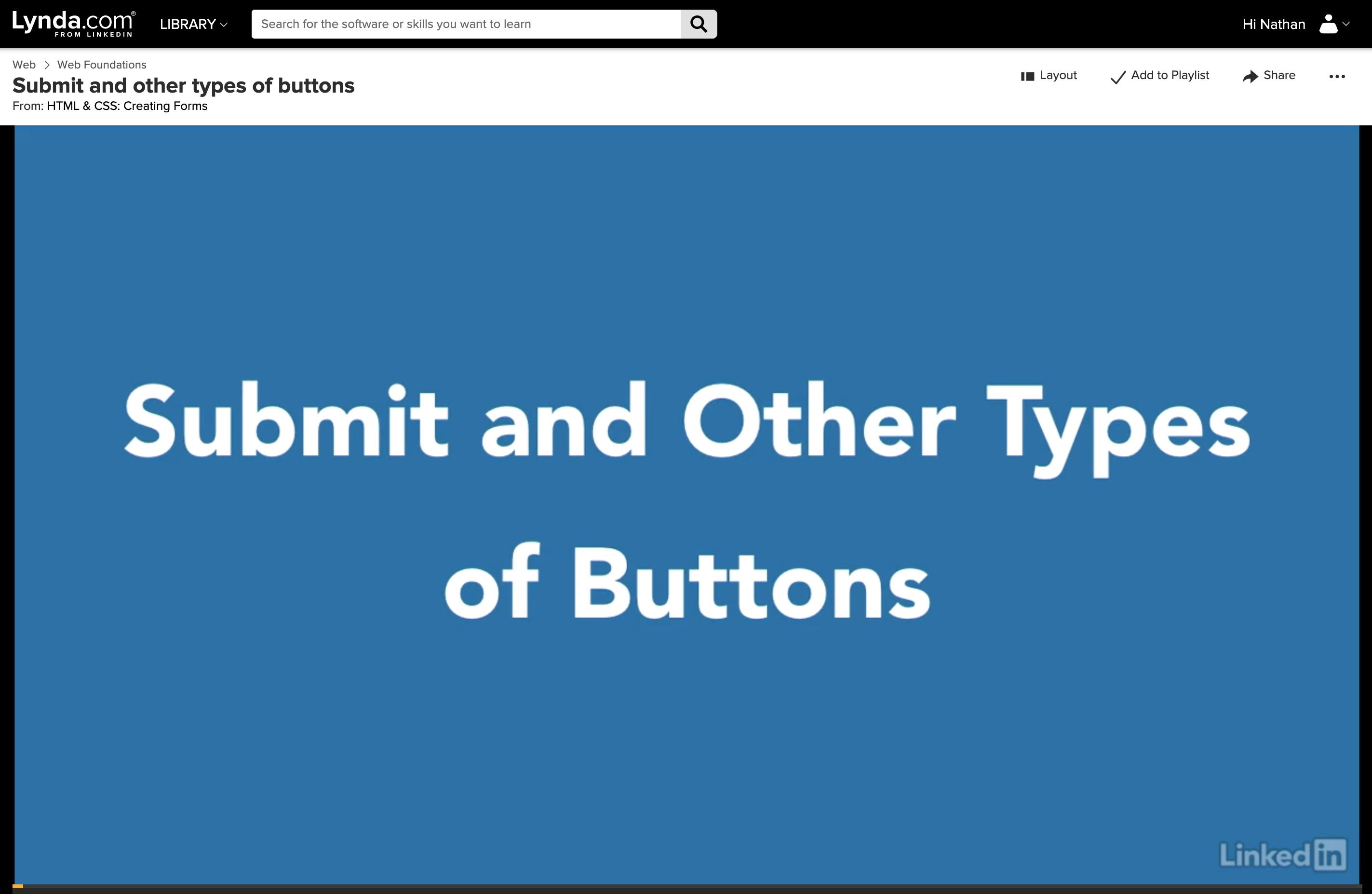
Finally, I like to keep track of the hours I spend learning and practicing. It helps me see how much time I've spent on courses and projects, and will help me in the future when I give estimates for freelance jobs (both by getting into the habit of logging my hours and providing more accurate estimates). So I use a free service called Toggl Time Tracker. I can tag my hours by what language I'm using, what course or book I'm studying, or what projects I'm working on.
There are reports to visualize how much time you've spend over a certain time span.
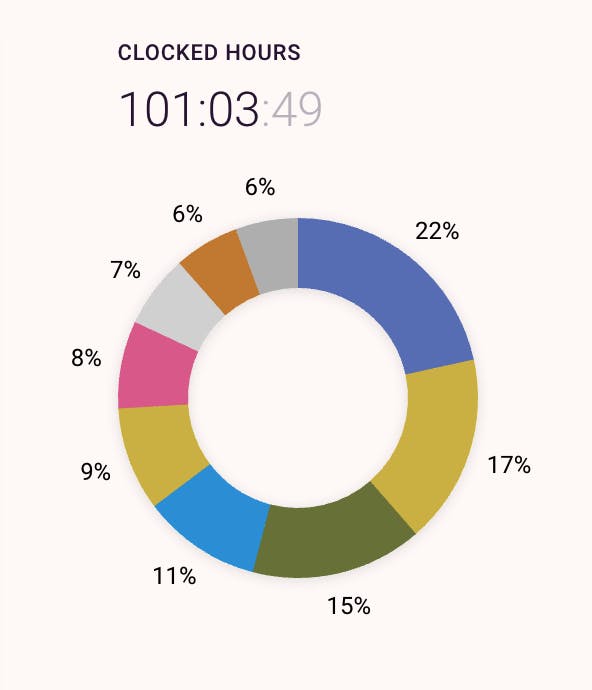
It also has a handy Chrome extension, so I can start and stop the clock pretty quickly.
I intend to post more resources in the future. I hope they help.